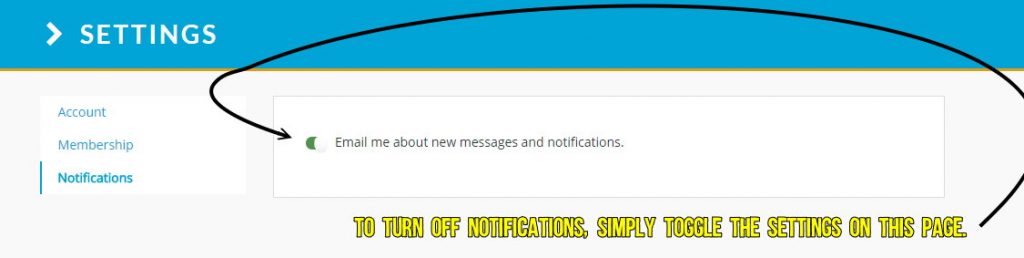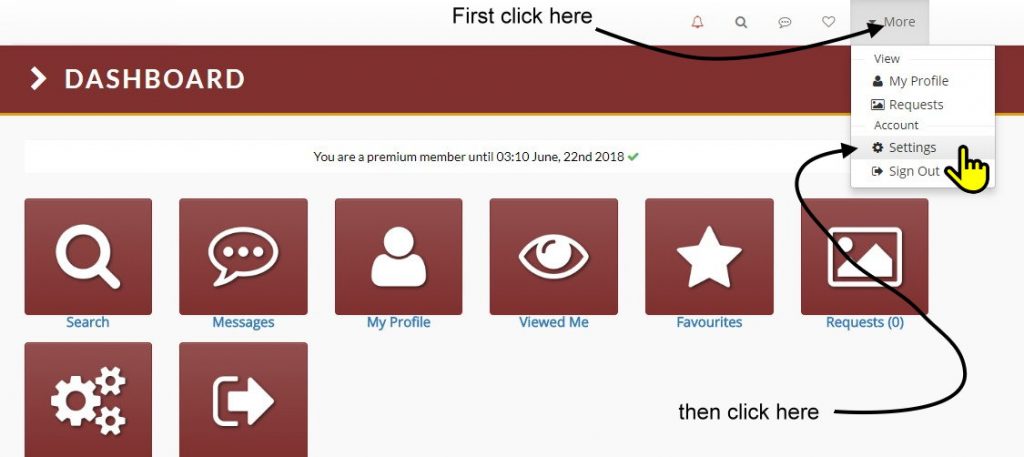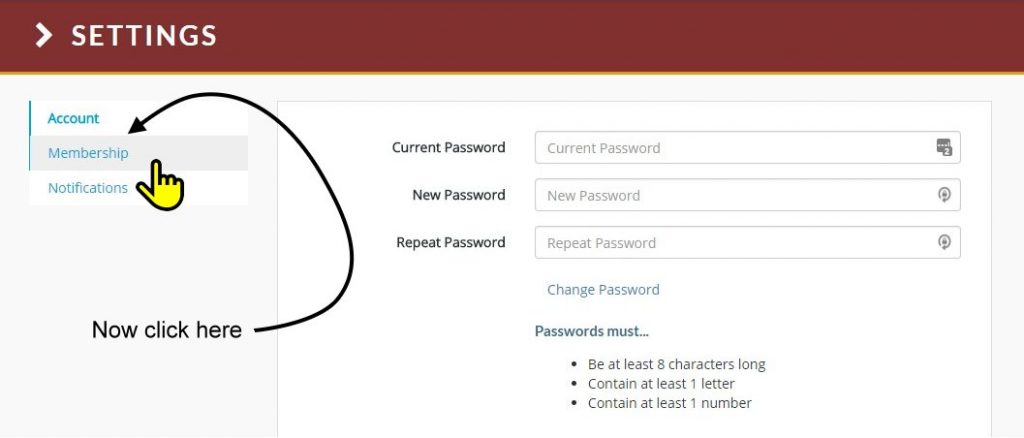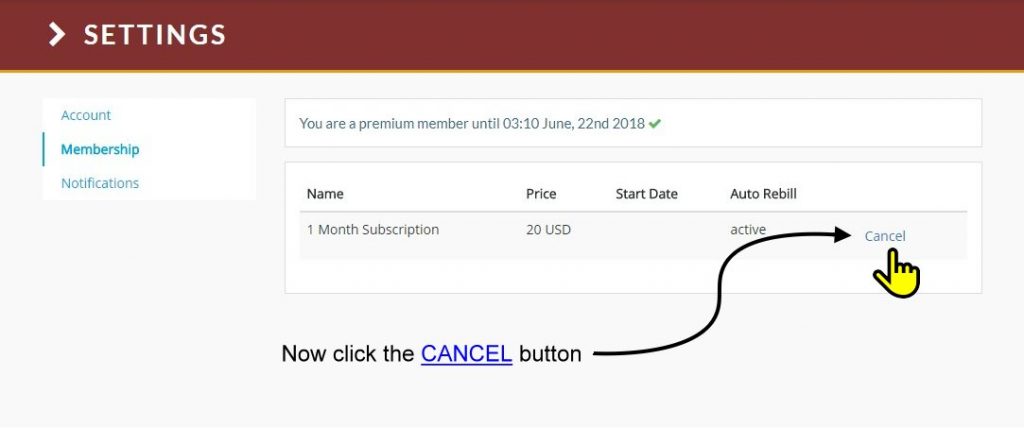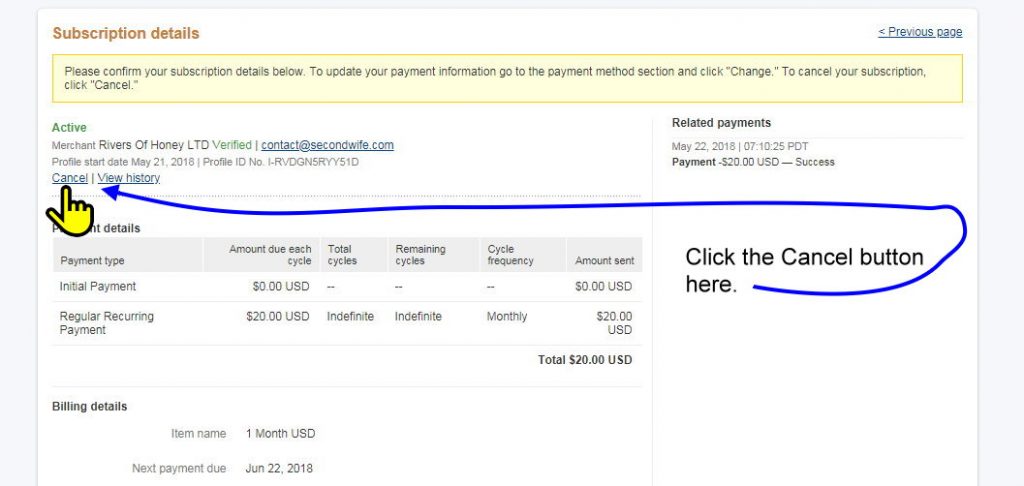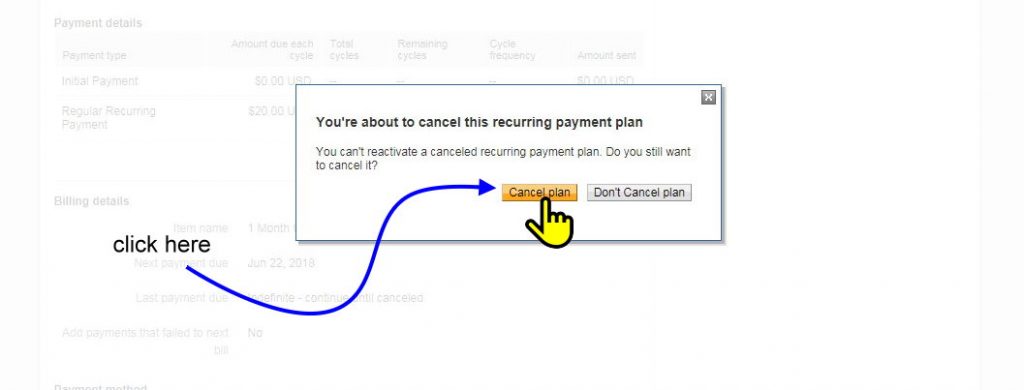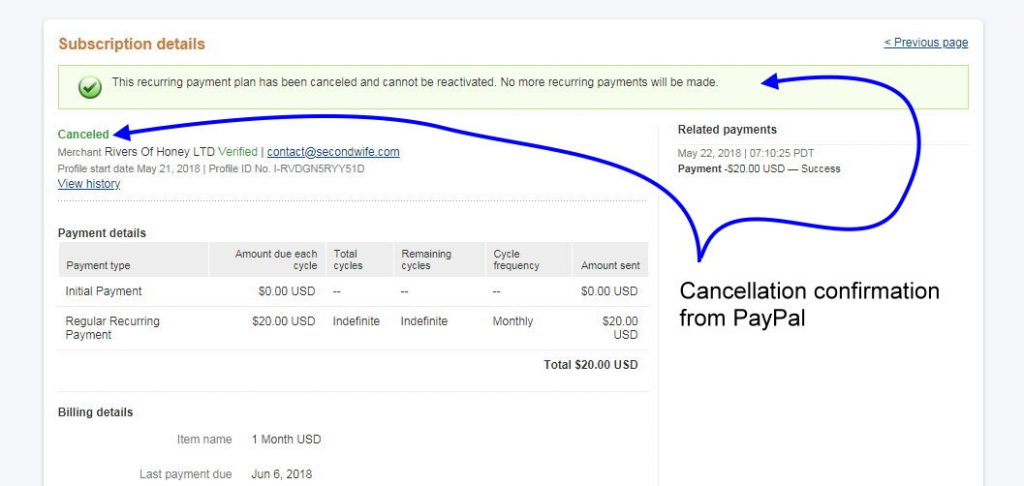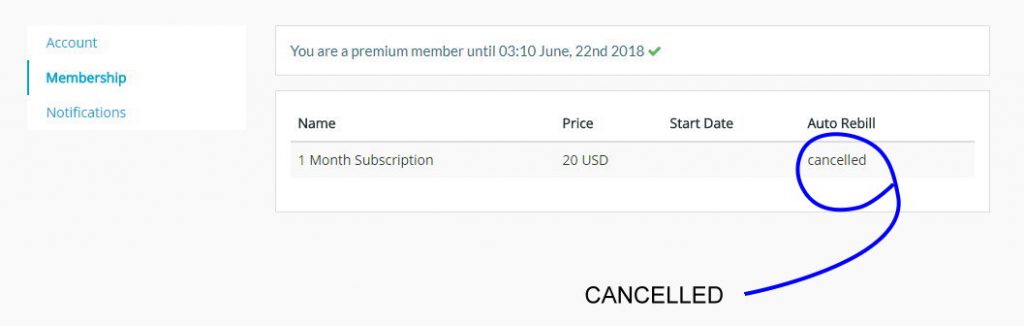Asalaamu Alaykum & Hello,
Below are simple instructions on how you can stop receiving any further notifications from us regarding your SecondWife.com or Polygamy.com account.
STEP 1: Log into either SecondWife.com or Polygamy.com and click on the “More” button in the top right-hand corner.
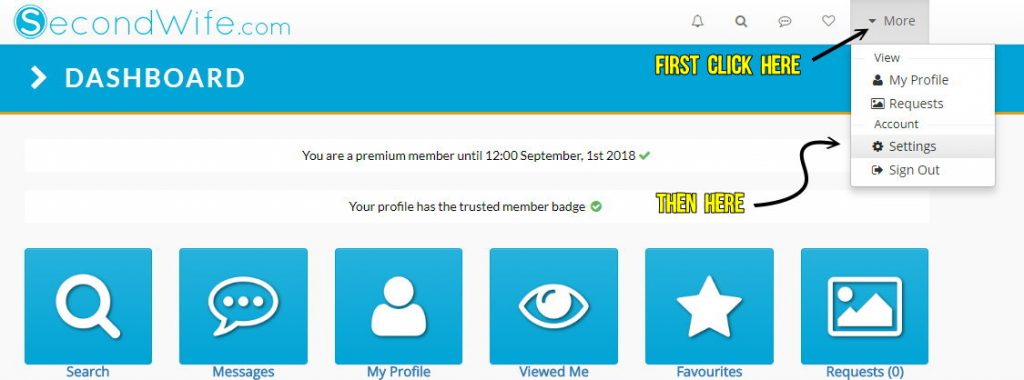
STEP 2: Now on the left-hand menu, click the “Notifications” link.
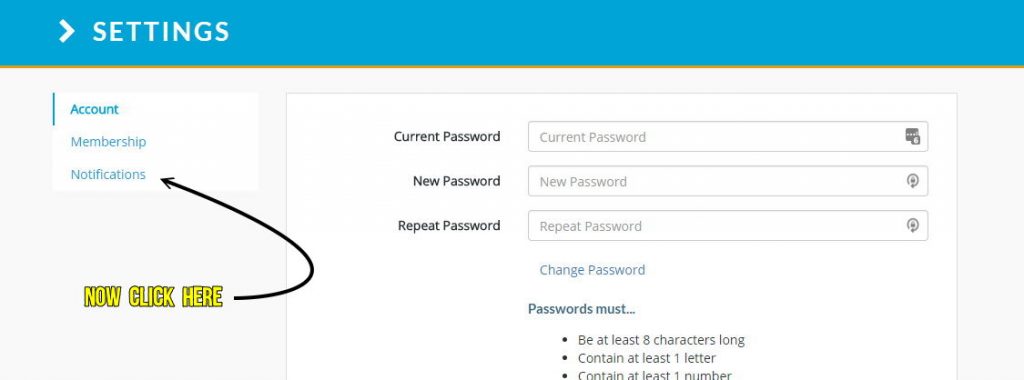
STEP 3: As indicated in the diagram below, toggle the settings button(s) here to activate or cancel site notifications.